DNMLinks Guide: Installing and using PGP on MacOS
A step-by-step guide on how to install GPG Suite, create your own PGP public key, send encrypted messages, and decrypt received messages.
Installing GPG Suite
First, download GPG Suite from [GPGTools](https://gpgtools.org/) and run the installer.
The installation should only take a minute or so. Once completed, you will notice an app called GPG Keychain has started. This is the GUI in which you will handle all of your PGP tasks. You may notice an icon in your dock, which looks like a key chain.
Creating Your Own PGP Public Key
In GPG Keychain, you will see a window asking you to enter some information.
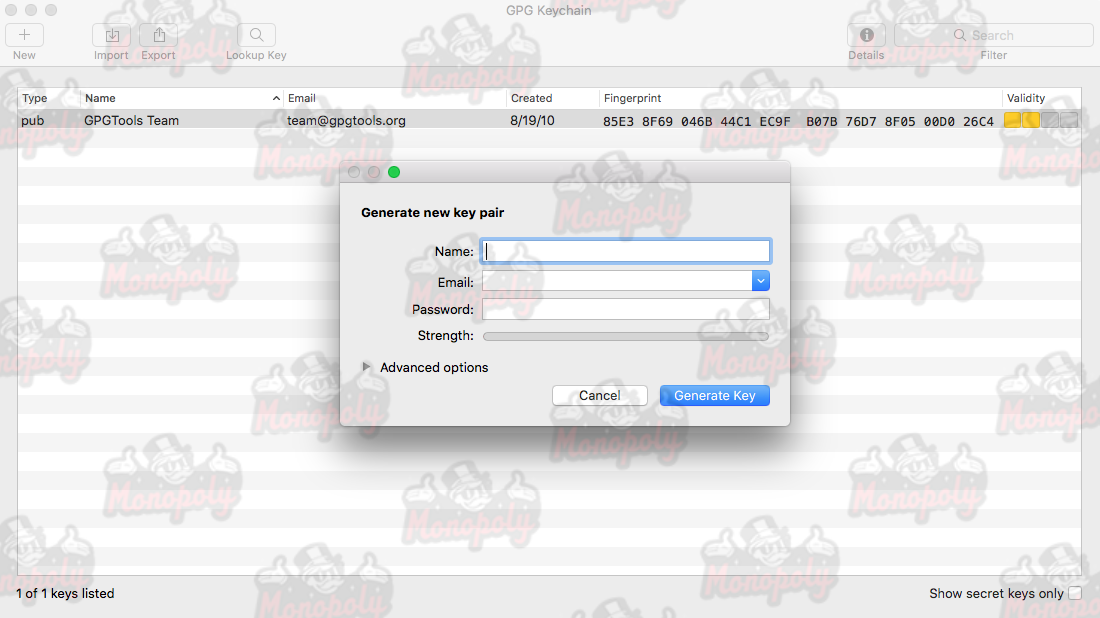
Enter a fake name or an anonymous online alias (e.g., 'anon'). You can optionally enter a fake email or leave it blank. Ensure you use a relatable name, as vendors will need to find you within their list of contacts.
Set your password but do not click 'Generate Key' just yet. Click on 'Advanced options' and set the key to 4096 bits. Uncheck the 'Key will expire on' box to prevent your key from expiring.
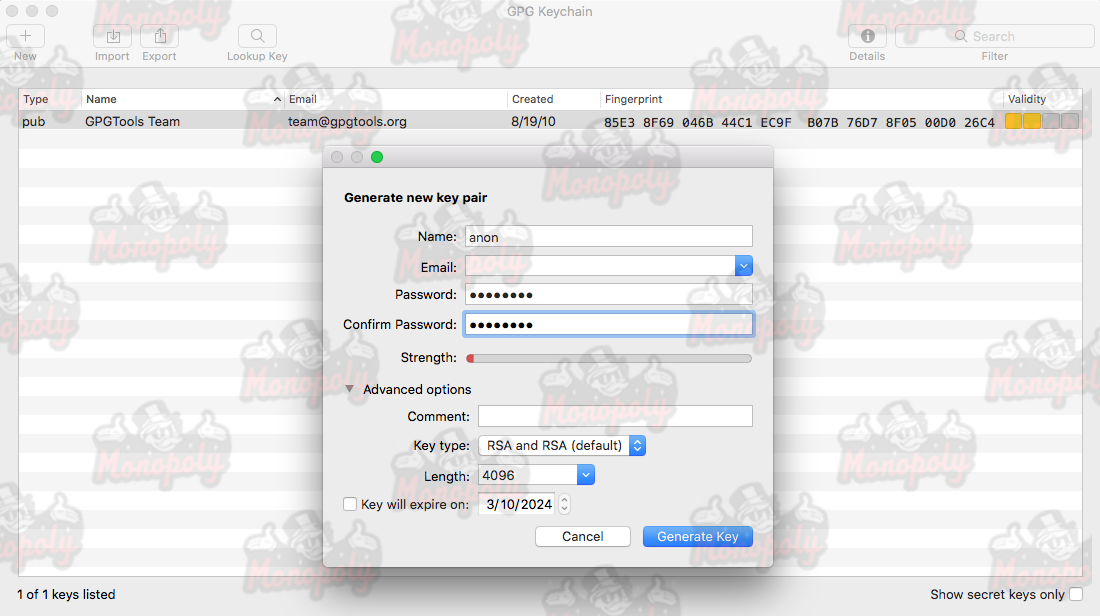
Click 'Generate Key'. When asked if you want to upload your public key, click 'No, Thanks!'. After a few minutes, your PGP public key will be ready for use, displayed in bold within your list of keys.
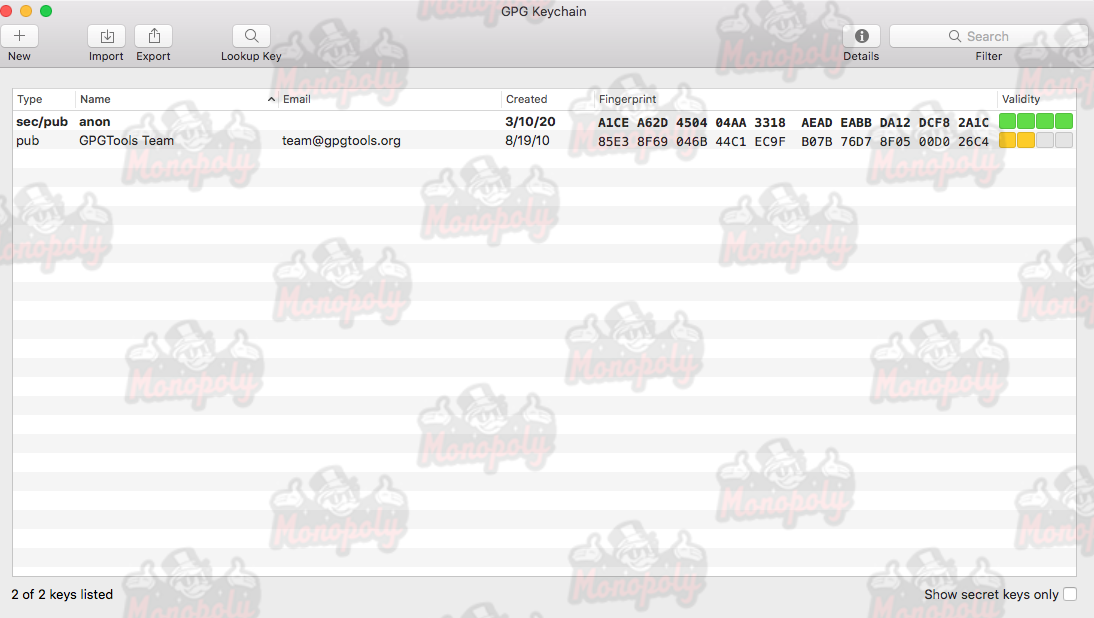
To export your PGP public key, select it, press 'Export', and save the file. If you open the file in TextEdit, you will see a long string of random characters. As long as you see 'PGP PUBLIC KEY' at the top between '-----', you can share this publicly.
Sending a PGP Encrypted Message
To send your first encrypted message, you need to obtain the public key of the individual you wish to communicate with (e.g., a vendor). On the order page, click the PGP tab and copy the vendor's entire public PGP key to your clipboard.
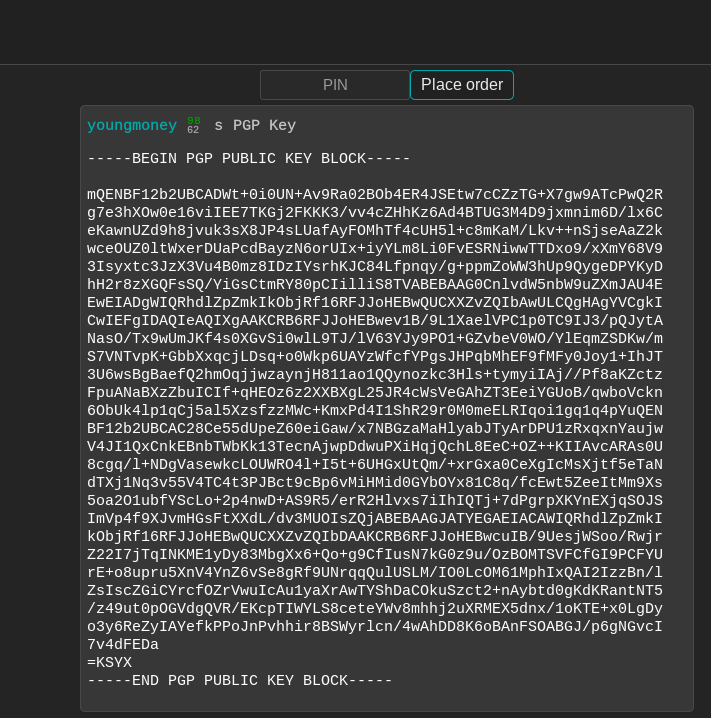
Open TextEdit, paste the key, and save the file as a plain text file with a .asc extension. Then, back in GPG Keychain, click on the 'Import' button and select the file you just saved.
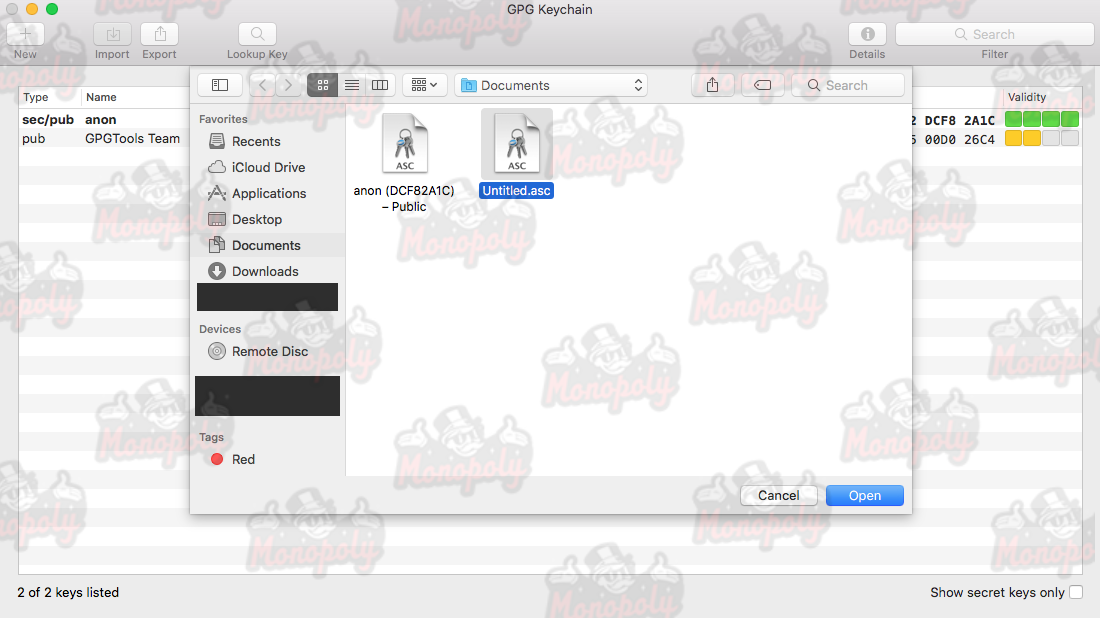
If everything worked out, you will see a window stating the certificate was imported successfully.
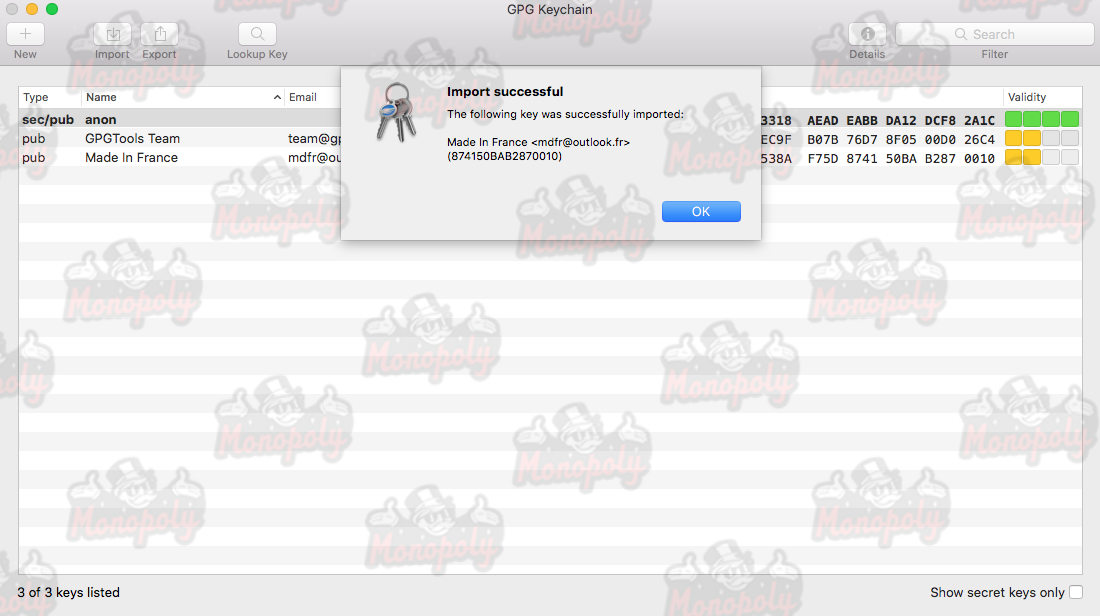
Now, prepare your message (e.g., your address). Open a fresh plain TextEdit document, type in your address and any additional information. Once done, select the entire message and go to Services > OpenPGP: Encrypt Selection.
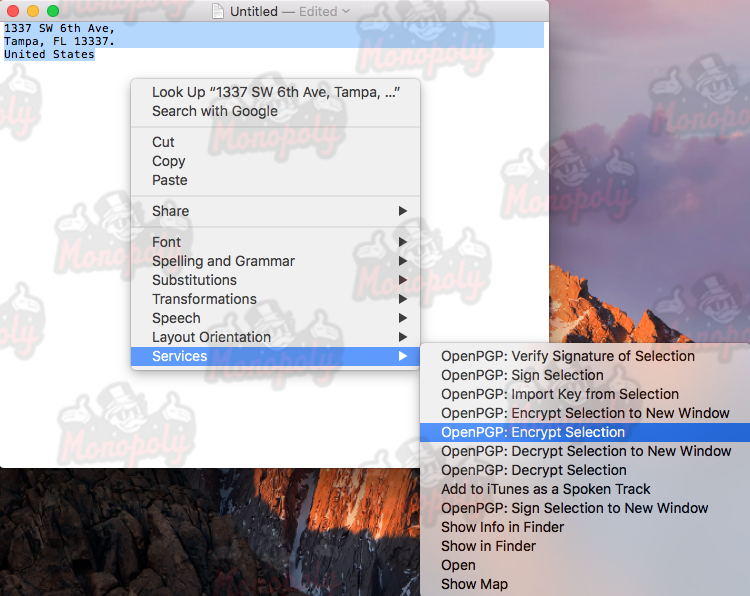
In the GPG Services window, select the recipient you intend to send the message to. Once your recipient is selected, click 'Encrypt'.
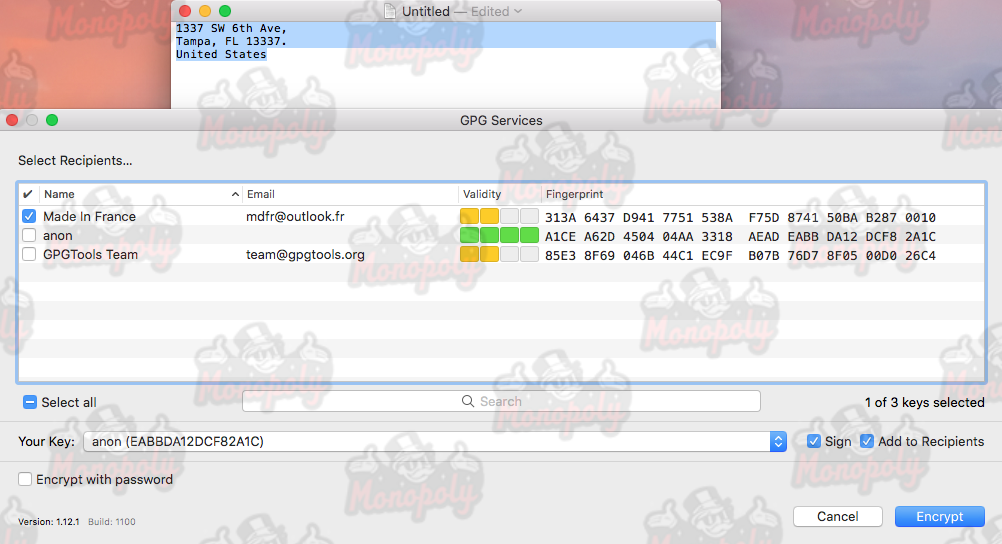
If all is well, the text in TextEdit will be replaced with a PGP message. Your encrypted message is now ready to be sent to the vendor!
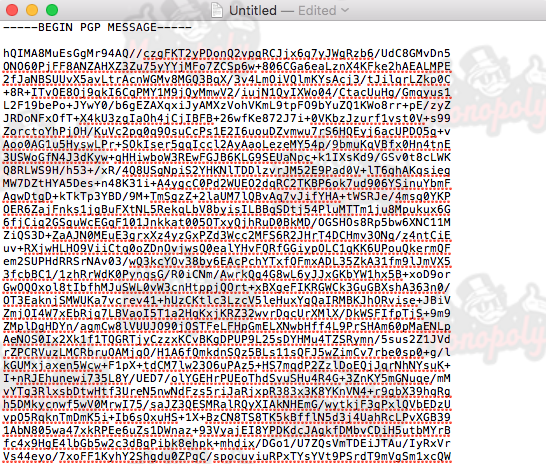
Decrypting a PGP Encrypted Message
In TextEdit, select the text you want to decrypt. Right-click on the selection and then under Services, click on OpenPGP: Decrypt Selection.
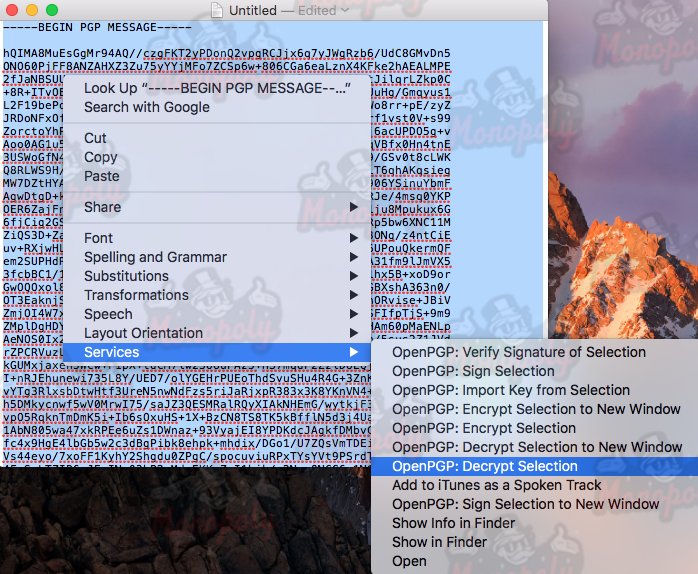
You will be prompted to enter your password. After entering it, the decrypted message will appear in place of the encrypted text.
Best Practices for Using GPG Suite
- Always use a strong, unique password for your PGP key.
- Regularly back up your PGP keys and store them in a secure location.
- Verify the public keys of individuals you communicate with to prevent man-in-the-middle attacks.
- Keep your GPG Suite software updated to protect against vulnerabilities.
- Consider using a dedicated device for sensitive communications.
Conclusion
GPG Suite provides a user-friendly interface for managing PGP keys and encrypting messages on macOS. By following the steps outlined in this guide, you can create your own PGP public key, send and receive encrypted messages, and ensure that your communications remain private and secure. Always prioritize security and stay informed about best practices.
Table of Contents
Related Articles
DNMLinks Guide: How to Buy Bitcoin & Withdraw to Electrum Wallet
Learn how to buy Bitcoin in different regions of the world, and securely withdraw Bitcoin to your Electrum wallet.
Read ArticleDNMLinks Guide: How to Install Electrum Bitcoin Wallet
Learn how to install Electrum, a secure and lightweight Bitcoin wallet, on Windows, macOS, and Linux.
Read ArticleDNMLinks Guide: How to Install Feather Wallet (Monero)
Learn how to install Feather Wallet, a privacy-focused Monero (XMR) wallet, on Windows, macOS, and Linux.
Read ArticleSecurity Tips
Essential security practices to stay safe when browsing darknet markets.
View Tips