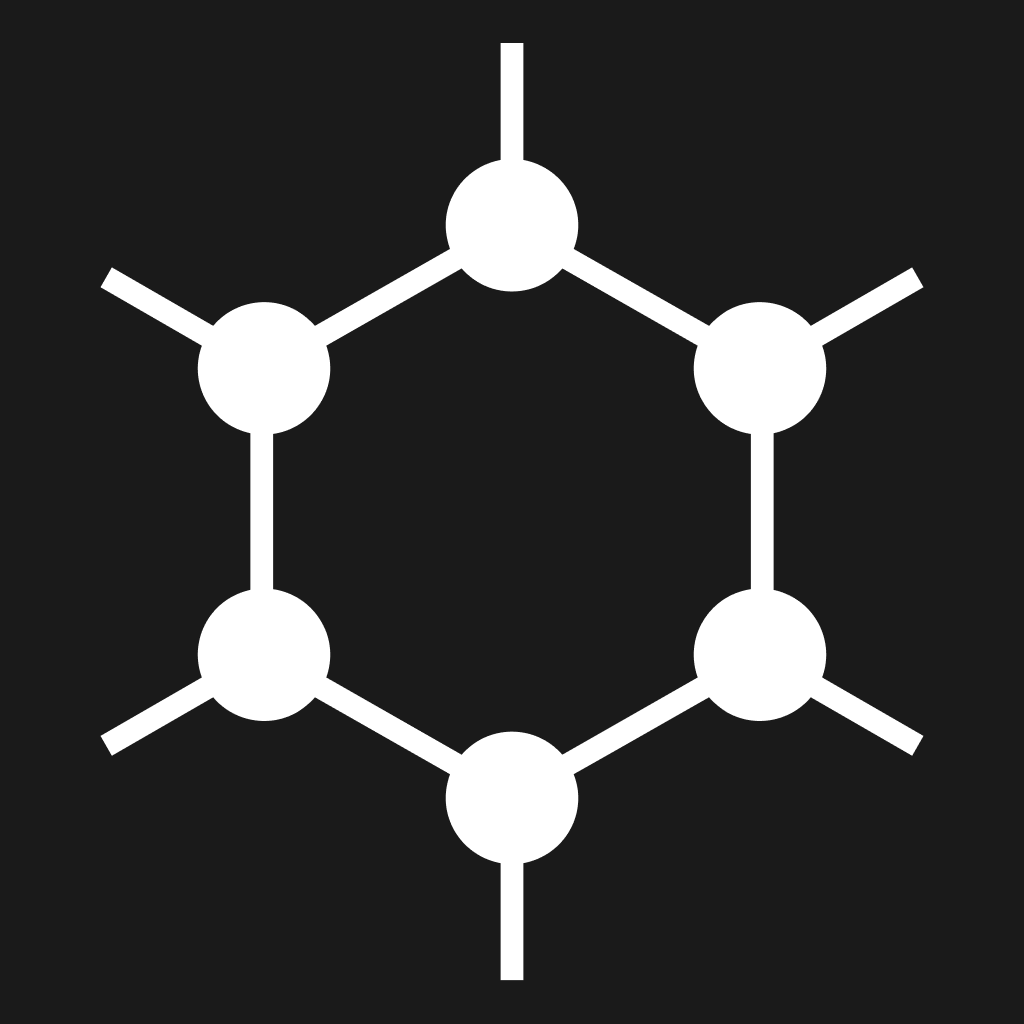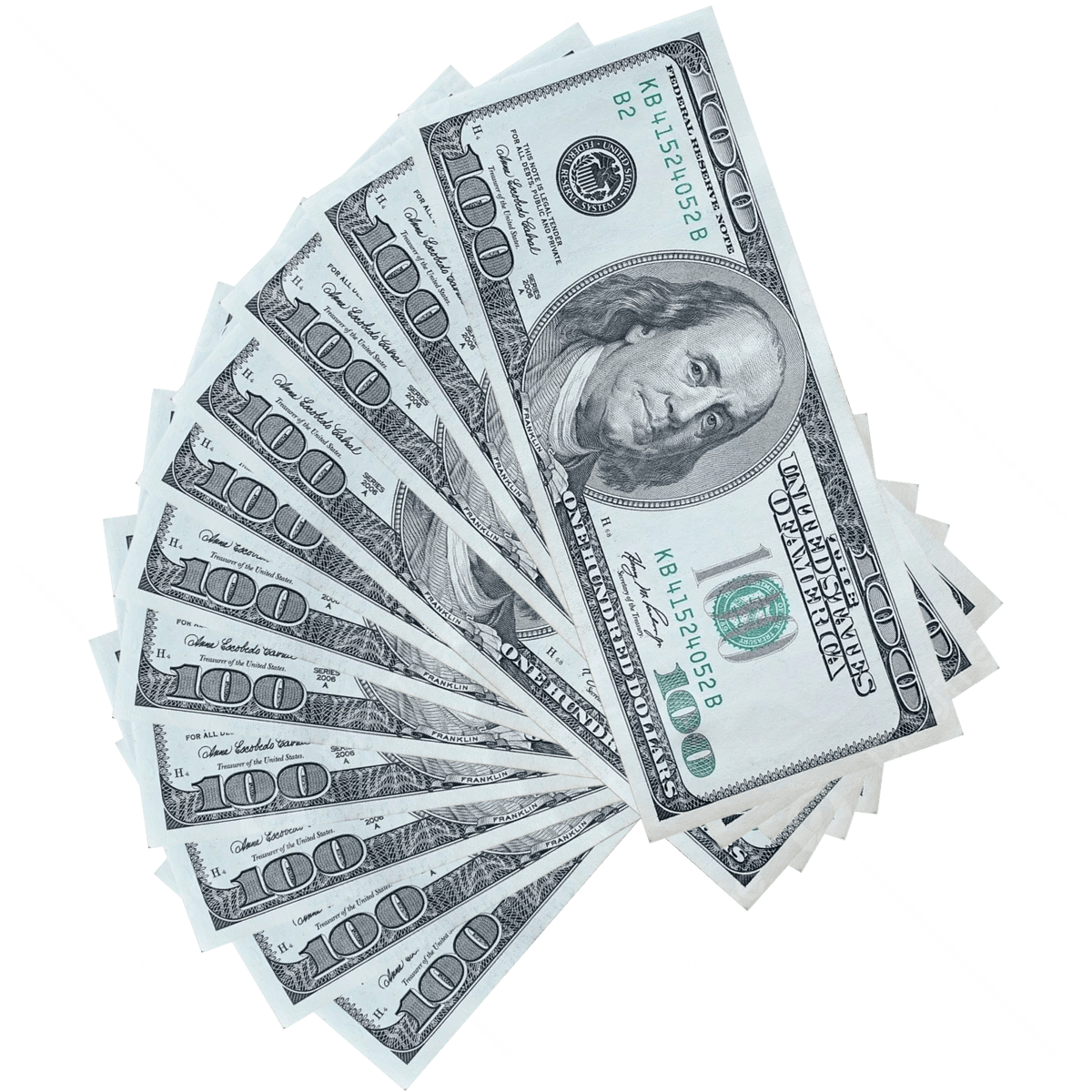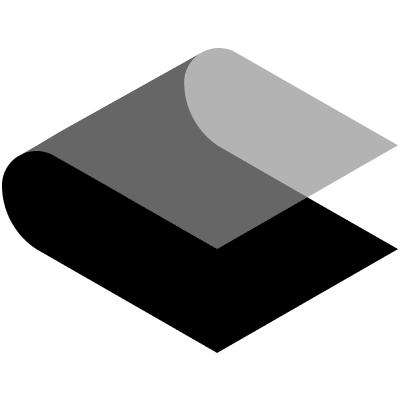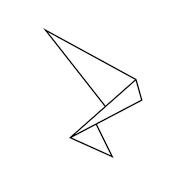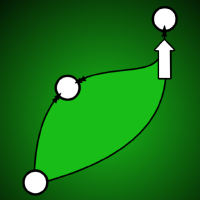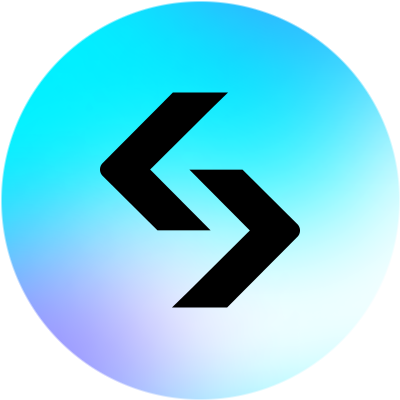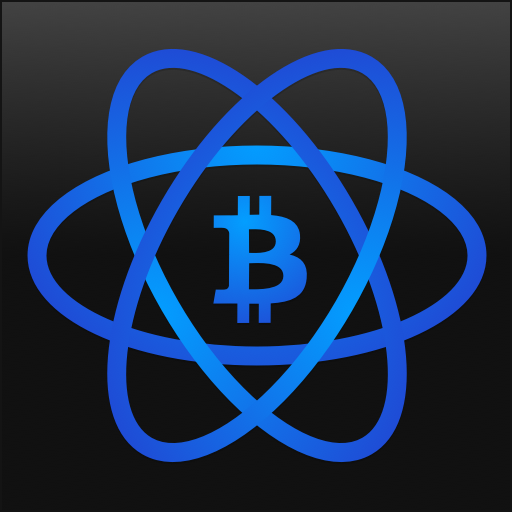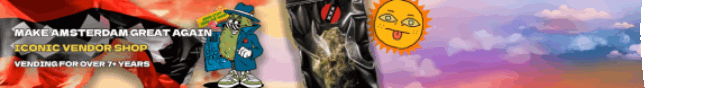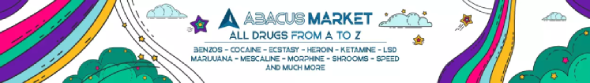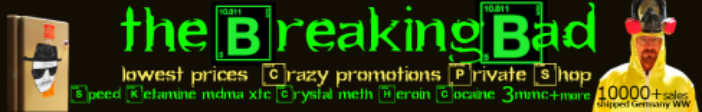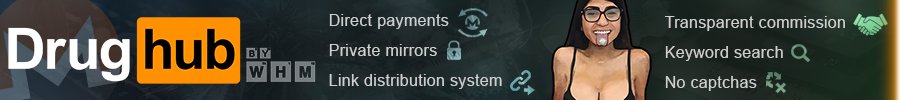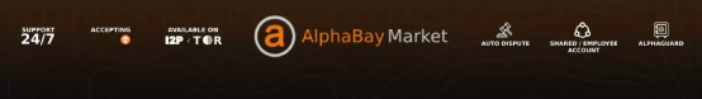Introduction
Tor Browser is a powerful tool that allows you to browse the internet anonymously by routing your connection through the Tor network. This guide will help you install Tor Browser on Windows, macOS, and Linux.
Step-by-Step Guide
1 Step 1: Download Tor Browser
First, visit the official Tor Project website to download the correct version for your operating system (Windows, macOS, or Linux).

2 Step 2: Install on Your System
For Windows:
1. Run the downloaded `.exe` file.
2. Choose the installation language and follow the prompts to install Tor Browser.
Example: torbrowser-install-win64-10.0.16_en-US.exeOnce installed, you can find the Tor Browser in your Start menu.
For macOS:
1. Open the downloaded `.dmg` file.
2. Drag the Tor Browser icon into the Applications folder.
3. Launch Tor Browser from Applications.
For Linux:
1. Download the `.tar.xz` file.
2. Open the terminal and extract the file:
tar -xvJf tor-browser-linux64-*.tar.xz3. Navigate to the extracted folder and run the Tor Browser script:
cd tor-browser_en-US/
./start-tor-browser.desktop3 Step 3: Connect to the Tor Network
After installation, launch the Tor Browser. You'll see the option to either "Connect" or configure settings. For most users, simply click "Connect."

4 Step 4: Start Browsing
Once connected, you can now browse the web securely and anonymously using the Tor Browser. You can visit onion sites (such as the official Archetyp Market: http://42zc4brmyt2emsr7kxrirl4bphkdzi7djvvxzpnh7tg74z3pcn4zjeqd.onion/) or regular websites.
Additional Resources
Here are some helpful resources for using Tor Browser:
Conclusion
Congratulations! You have successfully installed the Tor Browser. With this tool, you can browse the internet privately and securely. Remember to visit our tutorials section for more guides on using Tor and enhancing your security online.
Back to Tutorials