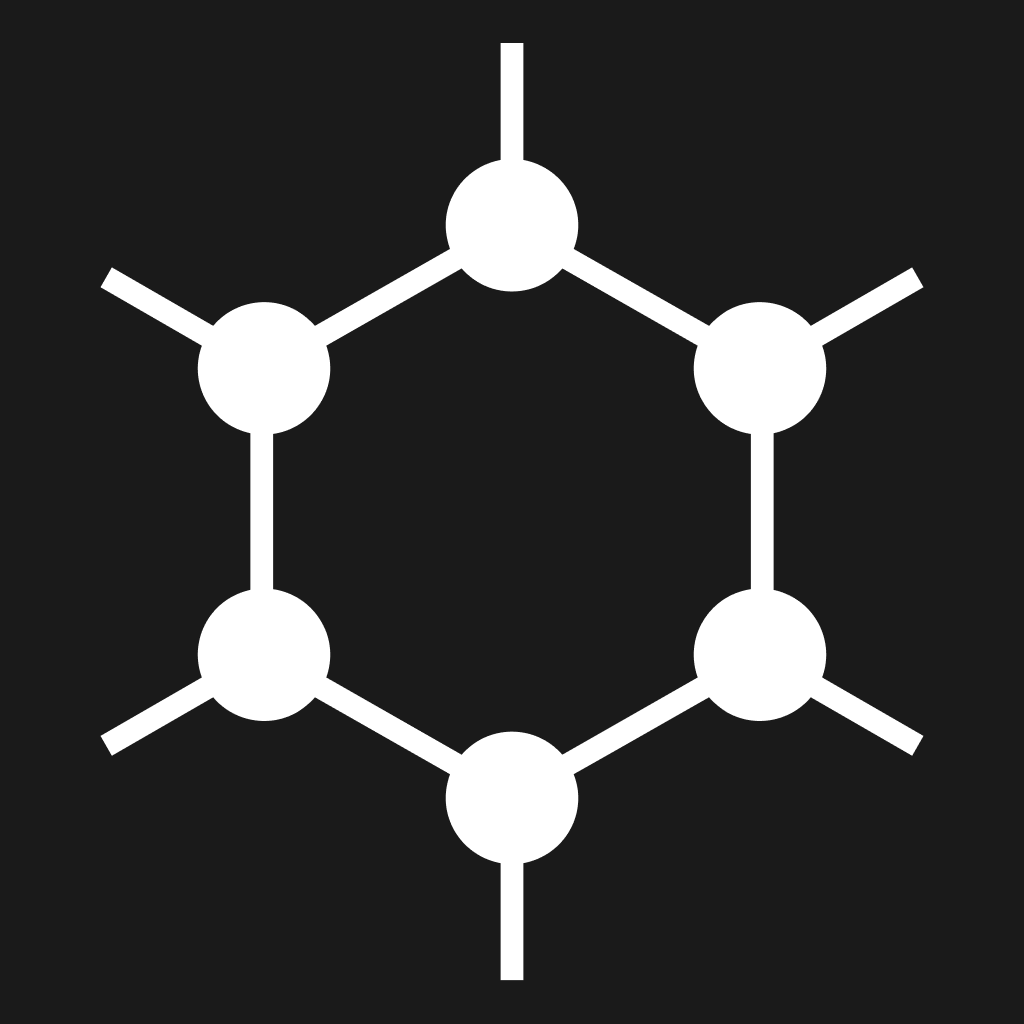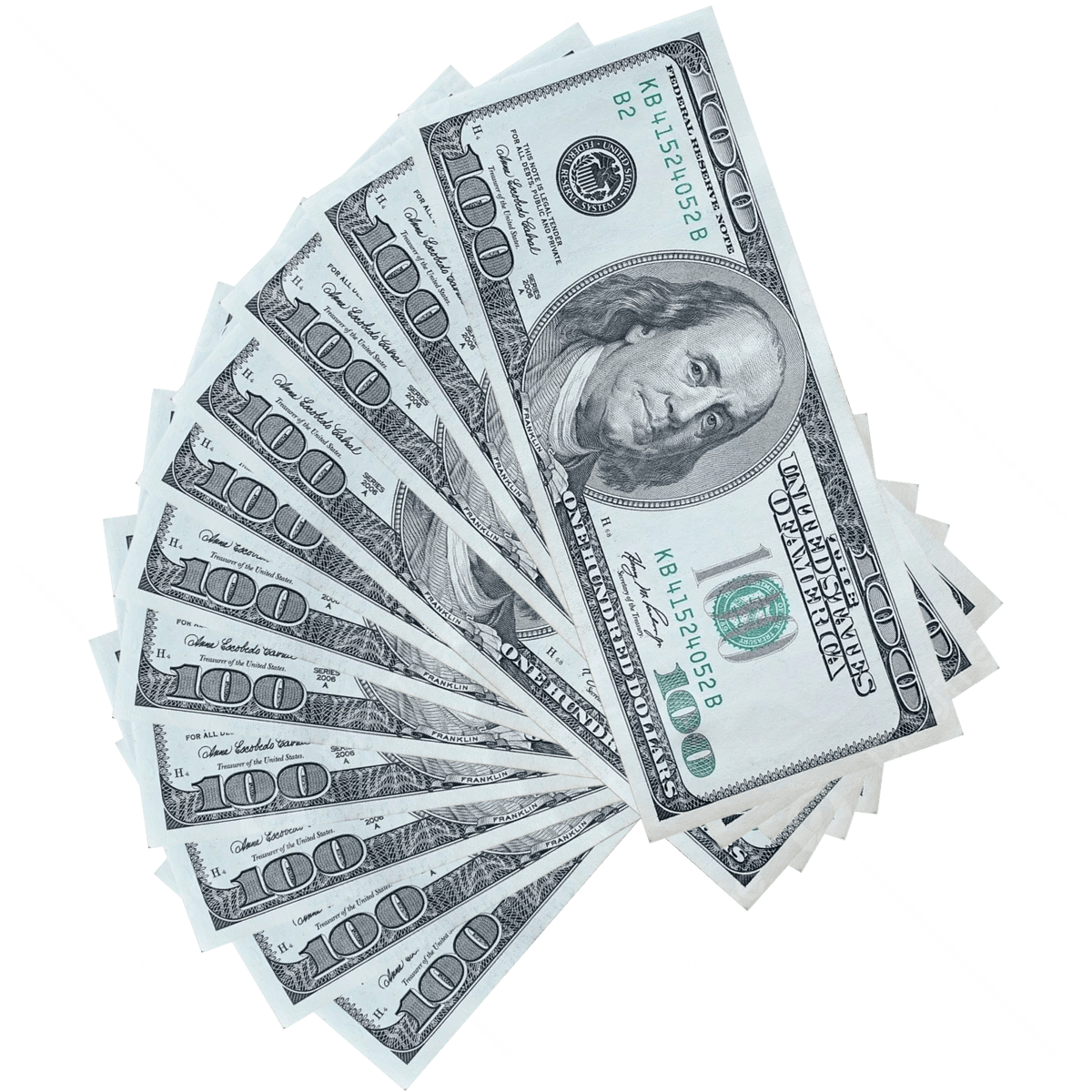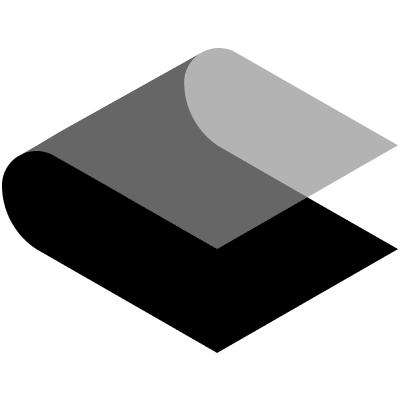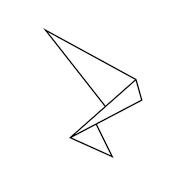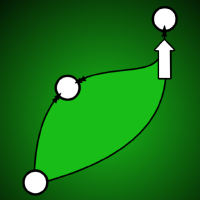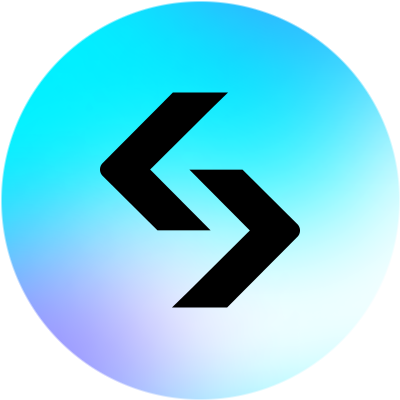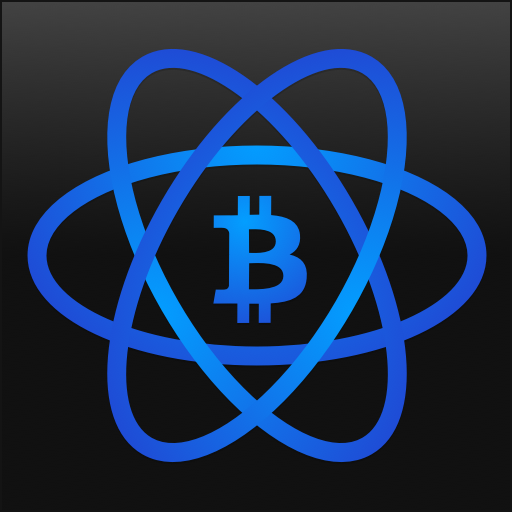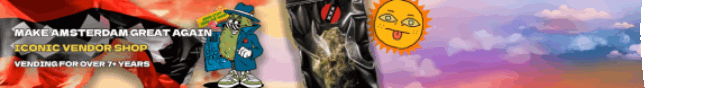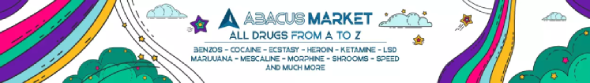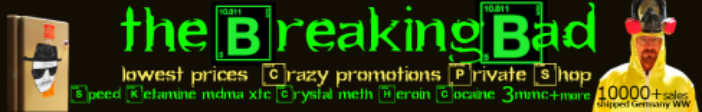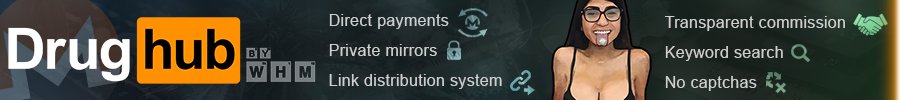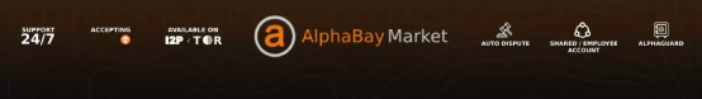Introduction
Kleopatra is a popular tool for managing PGP keys, used for encrypting and signing communications. In this guide, you’ll learn how to install Kleopatra on Windows or Linux and create a PGP keypair to get started with secure communication.
Step-by-Step Guide
1 Step 1: Download and Install Kleopatra
Option A: Windows Users
To begin, visit the official Gpg4win website. Kleopatra is part of the Gpg4win suite, which provides tools for encrypting and signing files and communications.
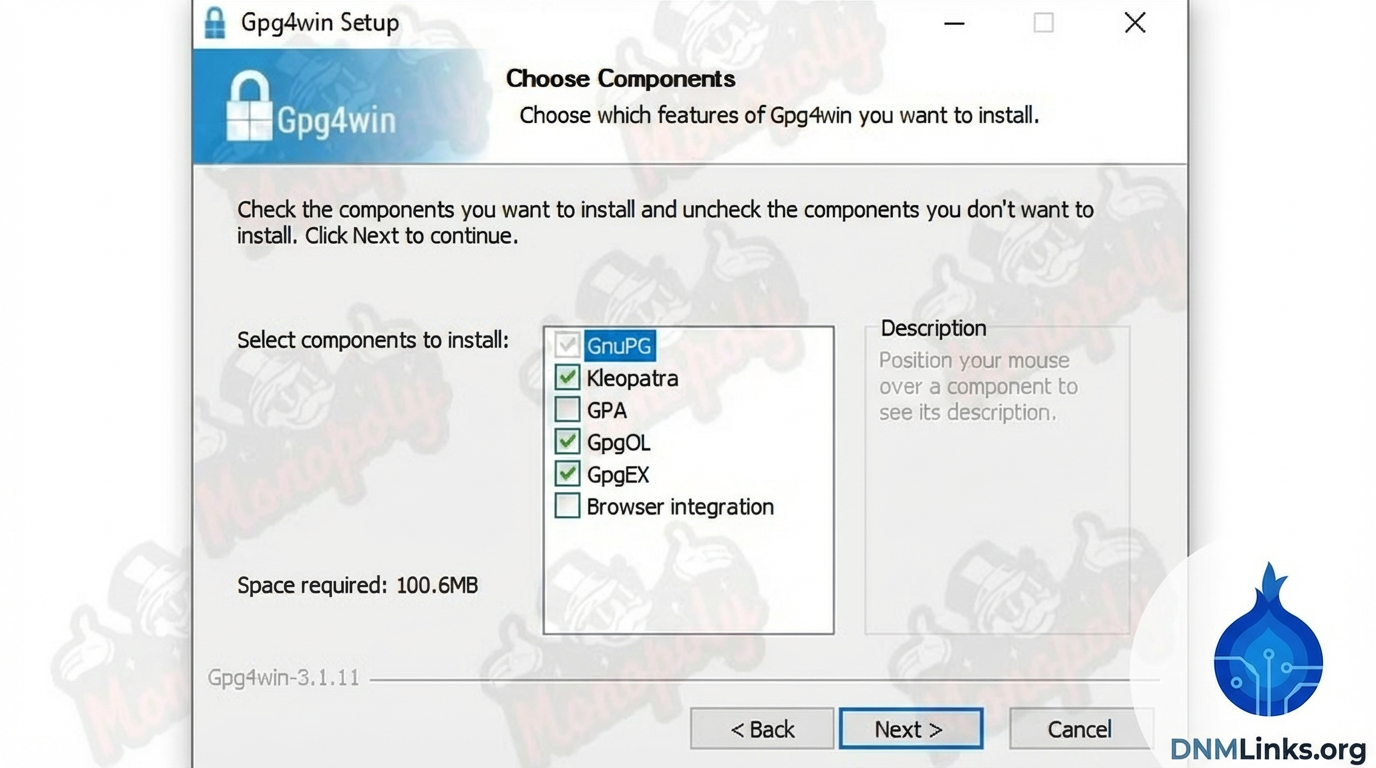
Download the latest version of Gpg4win and run the installer. During the installation process, select "Kleopatra" from the list of components to install.
Option B: Linux Users
On Linux, you do not need to download an installer from a website. Kleopatra is available directly in your distribution's terminal. Open your terminal and run the command matching your OS:
Debian / Ubuntu / Kali / Tails
sudo apt update && sudo apt install kleopatra
Arch Linux / Manjaro
sudo pacman -S kleopatra
2 Step 2: Open Kleopatra
Once the installation is complete, open Kleopatra. You can find it by searching "Kleopatra" in your Start menu or Applications list.
3 Step 3: Create a New PGP Keypair
With Kleopatra open, follow these steps to create a PGP keypair:
- Click on “New Key Pair”.
- Select “Create a personal OpenPGP key pair”.
- Enter your name and email address. These will be associated with the PGP key.
- Click Next and adjust the key settings if needed, or leave them as default.
- Set a strong passphrase for your private key to secure it.
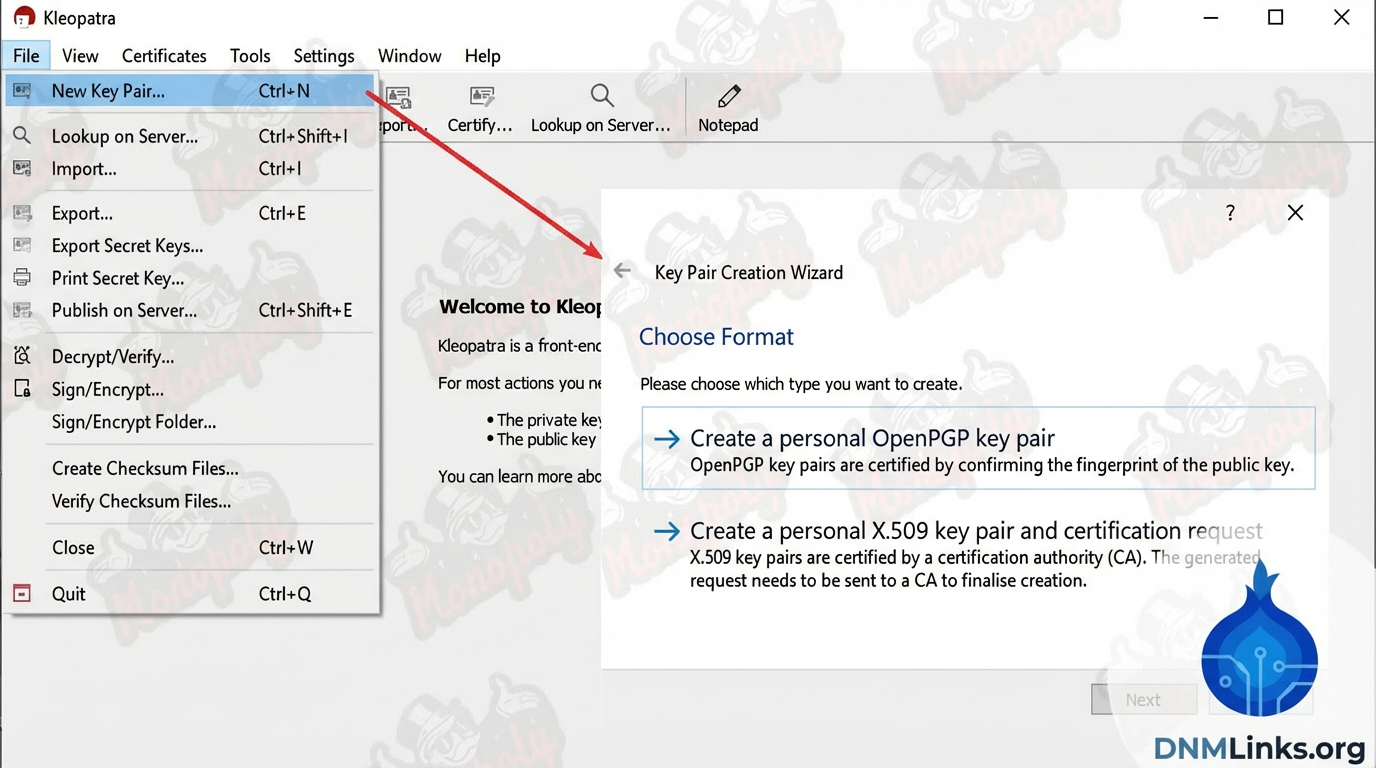
Note: Once the keypair is generated, Kleopatra will prompt you to back up your private key. Make sure to save your private key in a secure location, as losing this will prevent you from decrypting messages.
4 Step 4: Export Your Public Key
After creating your keypair, you’ll want to share your public key with others to allow them to send you encrypted messages.
- Right-click on your newly created key in the Kleopatra interface.
- Select “Export...” and save the file.
- You can now share this public key with others by uploading it to a keyserver or sharing it directly.
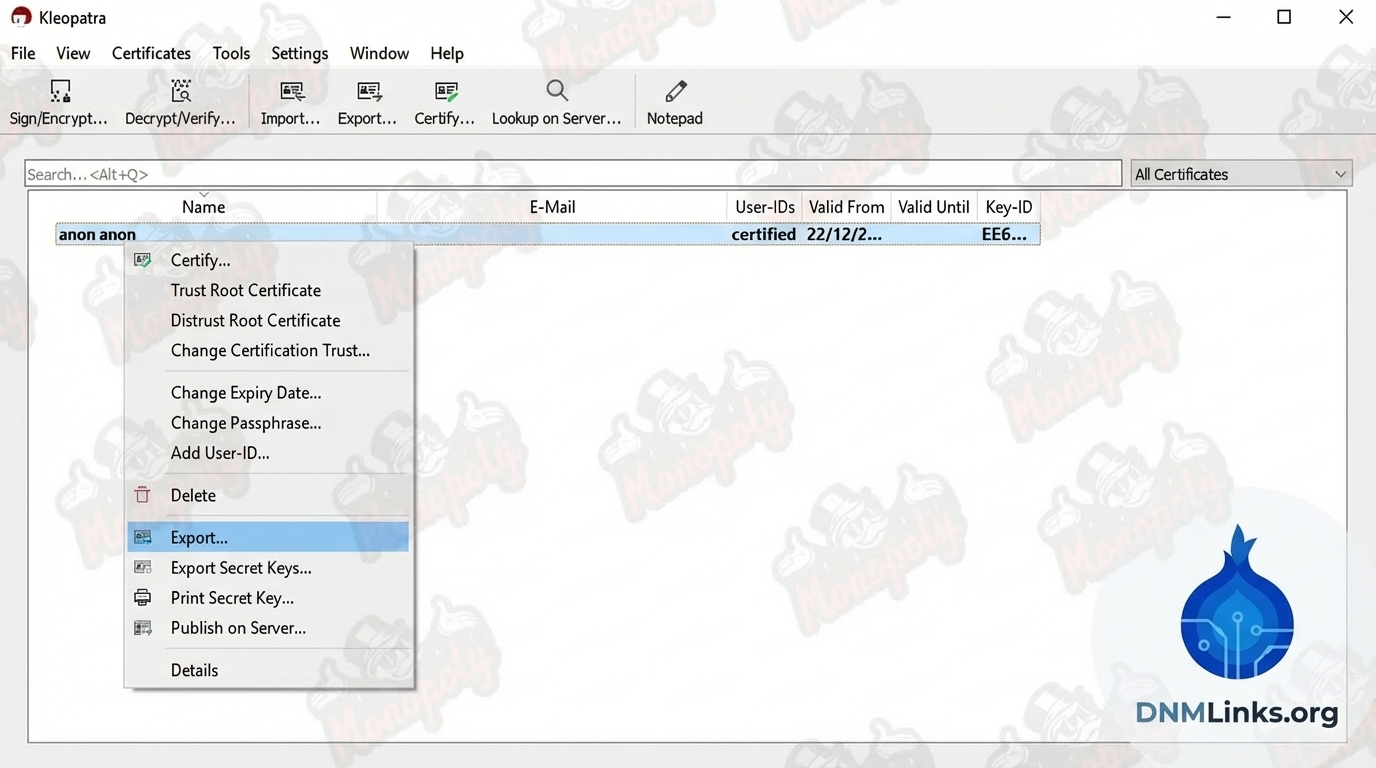
Additional Resources
Here are some helpful resources for using Kleopatra and PGP encryption:
Need something easier?
Use this PGP tool, it is easy to use, safe & secure, and it will get you started instantly.
TorLi Online PGP ToolConclusion
Congratulations! You have successfully installed Kleopatra and created your first PGP keypair. You can now use PGP encryption to secure your communications and ensure that your messages are only readable by intended recipients. Check out more tutorials in our tutorials section to further enhance your online security.
Back to Tutorials